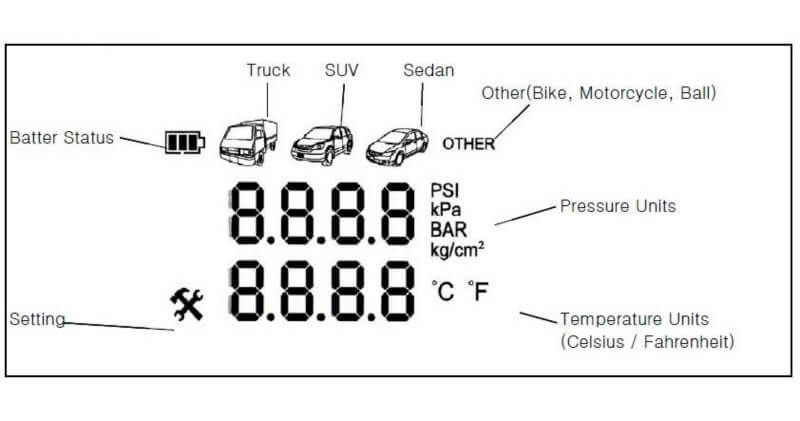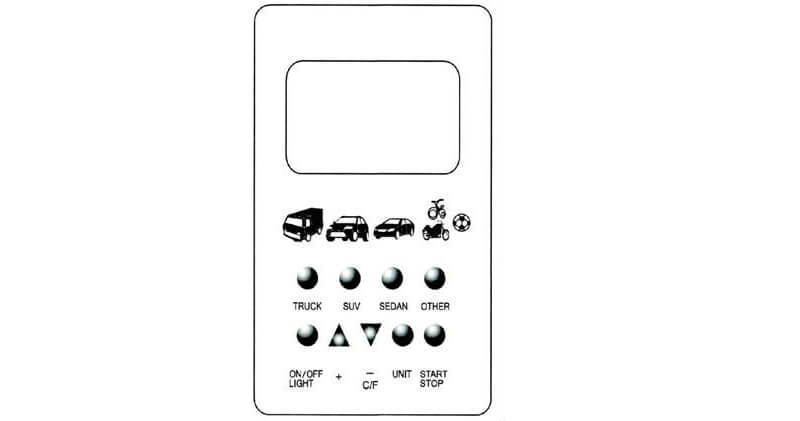INTRODUCTION:
Convenient operation ideal for car and bike tires ideal for air mattresses and rafts
Quickly check tire pressure Ready to inflate where and when you need it
Feature:
- Body - Plastic ABS
- Air Inlet: 1/4" (Air Inlet with 20 Mesh Screen)
- Operating Pressure: 90 PSI.
DISPLAY ICONS:
BUTTON OVERVIEW:
- ON/OFF/LIGHT : Power Button / Backlight Button
- + : Adjusting the Pressure up
- -/ C/F : Adjusting the Pressure Down / Temperature Unit Switch(Celsius / Fahrenheit)
- UNIT : Pressure Unit Switch (PSI/Kpa/Bar/kg/cm2 )
- START / STOP : Start Inflating / Stop Inflating
- TURCK : Default Pressure for Truck
- SUV : Default Pressure for SUV
- SEDAN : Default Pressure for Sedan
- OTHER : Default Pressure for Other(Bike / Motorcycle / Ball)
- WARNING:Please replace new batteries while battery status indicates low battery.(black turn to white)
- Never connect to an air source that is capable of exceeding 120 PSI
HDTK03 Automatic Digital Tire Inflator
- Unit Changeable: truck , SUV , sedan , other
- Unit Changeable: PSI - Kpa - Bar - kg/cm2
- Measure Range: 90 PSI , 620 Kpa , 6.1 Bar , 6.3 kg/cm2
- Measuring Range form 0-90 PSI (+/-2%,@25°C)
- Temperature Range: -20 °C ~ 55 °C
- Large LCD Display for Easy Reading
- Automatic Switch ON off ZERO
- Automatic Shut off After 60 Seconds of Non-Usage to Conserve Battery Life
- Supply Voltage: DC 9 VOLTS
Patent Number:
- No.001940412-0003(EU)
- No.US D669.377S (U.S)
HDTK03 Automatic Digital Tire Inflator
Packing List: Plain Box
12sets/ctn
11.3/13.3kgs/2.4'
- 1.1 ON : To power on device, please short press the power button and the screen shows up the whole display and the back light is on for 5 seconds.
- 1.2 OFF : To power off device, please long press the power button for 3 seconds till the screen becomes dark
- 1.3 Light : To turn on back light, please short press the power button while device is in power on stage. ( P.S.: The screen shows up the whole display and back light is on for 3 seconds while installing the battery for the first time. )
- 1.4 C/F : To switch the Celsius / Fehrenheit, please short press the - to switch the temperature unit only in Normal Mode. ( Normal Mode : It is Normal Mode after you power on device. )
- 1.5 To switch the pressure unit, please short press the Unit to the PSI, Kpa, BAR, kg/cm2 and memorize the last unit you choose. ( Only use in Normal Mode ) To switch back to Normal Mode, please press the Unit in Operation Mode.
- 2.1 + : To adjust pressure up, please short press the + or long press the + to the pressure you need ( Only use in Operation Mode ) Operation Mode : It is Operation Mode after you choose Truck, SUV, Sedan or Other. - : To adjust pressure down, please short press the - or long press the - to the pressure you need (Only use in Operation Mode ) Operation Mode : It is Operation Mode after you choose Truck, SUV, Sedan or Other.
- 2.2 To start or stop inflating, please press the Start/Stop. ( Only use in Operation Mode )
- 2.3.1 If you choose the default pressure of Truck to inflate, the Buzzer will "bee" 2 seconds for 3 times and show the current pressure after finish inflating.
- 2.3.2 If you choose the default pr °C essure of SUV to inflate, the Buzzer will "bee" 2 seconds for 3 times and show the current pressure after finish inflating.
- 2.3.3 If you choose the default pressure of Sedan to inflate, the Buzzer will "bee" 2 seconds for 3 times and show the current pressure after finish inflating.
- 2.3.4 If you choose the default pressure of Other to inflate, the Buzzer will "bee" 2 seconds for 3 times and show the current pressure after finish inflating.
- 3 To enable or unable the Buzzer, please long press the "ON/OFF/LIGHT" till to short press the "Start/Stop" at the same time. short press the "Start/Stop" at the same time.
- 4 Use DC 9V Battery only.
- 5 Recommend to use under 90 PSI to input the device